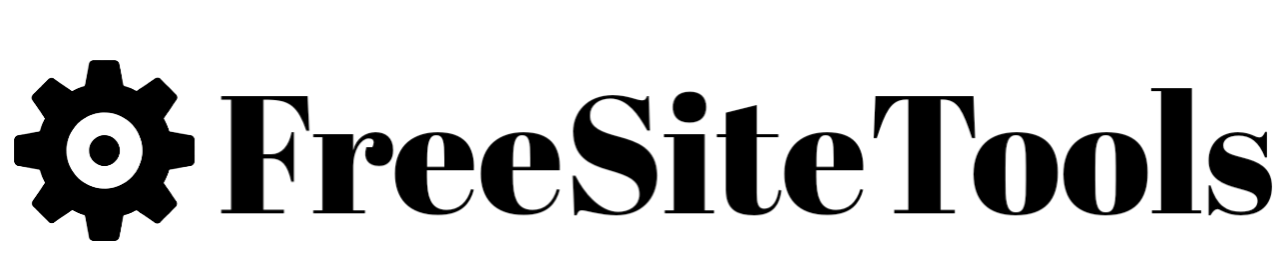<script src="https://ajax.googleapis.com/ajax/libs/jquery/3.3.1/jquery.min.js"></script>
<script src="https://cdnjs.cloudflare.com/ajax/libs/popper.js/1.14.3/umd/popper.min.js"></script>
<script src="https://maxcdn.bootstrapcdn.com/bootstrap/4.1.3/js/bootstrap.min.js"></script>
<style>
* {
box-sizing: border-box;
}
html {
background-color: #DAF7A6;
}
}
form {
background-color: #fff;
margin: auto;
max-width: 970px;
padding: 20px;
border: 10px groove #ddd;
border-radius: 15px;
box-shadow: 0 3px 5px rgba(0,0,0,.2);
h2 {
margin-top: 0;
text-align: center;
}
label {
display: block;
margin-bottom: 1em;
[type=text] {
font-size: inherit;
display: block;
width: 100%;
padding: .5em;
border-radius: 15px;
border: 10px solid #ddd;
}
span {
display: block;
margin-bottom: .5em;
font-weight: bold;
}
[type=checkbox] {
+ span {
margin-bottom: 0;
display: inline-block;
vertical-align: middle;
font-weight: normal;
}
}
}
button {
display: block;
font-size: inherit;
width: 100%;
height: .5em;
padding: .5em;
text-transform: uppercase;
background-color: #ff0000;
color: #fff;
border-radius: 15px;
border: 10;
&:focus {
outline: groove 10px #216f24;
}
}
meter {
display: block;
width: 100%;
height: 2em;
margin-top: 1em;
overflow: hidden;
border-radius: 15px;
position: relative;
float: left;
bottom: 1em;
transform: translateY(-100%);
transition: height .3s ease-in-out;
&:after {
content: '';
display: block;
box-shadow: inset 0 3px 5px rgba(0,0,0,.5);
position: absolute;
border-radius: 15px;
width: 100%;
height: 100%;
z-index: 1;
top: 0;
left: 0;
}
&[value="0"],
&[value="1"]{
height: 0;
}
}
}
#results {
background-color: #fff;
max-width: 970px;
margin: auto;
padding: 20px;
border: 10px groove #ddd;
border-radius: 15px;
box-shadow: 0 3px 5px rgba(0,0,0,.2);
margin-top: 20px;
&:empty {
display: none;
}
}
img {
width: 100%;
height: auto;
}
}
</style>
<form action="" id="autocomplete">
<label>
<span>Instagram HashTags Finder:</span>
<input id="keyword" name="keyword" type="text" />
</label>
<label>
<input id="alpha" name="iterate-alpha" type="checkbox" />
<span></span>
</label>
<label>
<input name="numbers" type="checkbox" />
<span></span>
</label>
<button type="submit">Generate Now!</button>
<meter id="progress-meter" max="1" value="0"></meter>
</form>
<div id="results"></div>
<script>
var endpoint = 'https://completion.amazon.com/search/complete?mkt=1&search-alias=aps&x=queryKeywordComplete&Result&q=';
var keywords = [];
var results = {};
var queryIndex = 0;
var meter = document.getElementById('progress-meter');
var resultList = document.getElementById('results');
var ranks = {};
function updateProgress() {
meter.value = queryIndex / keywords.length;
}
function queryKeywords() {
queryIndex = 0;
nextQuery();
}
function nextQuery() {
updateProgress();
if (queryIndex < keywords.length) {
queryKeyword(keywords[queryIndex]);
} else {
displayResults();
}
}
function displayResults() {
var resultHTML = '';
for ( var keyword in results ) {
resultHTML += `<h2>${keyword}</h2>`;
resultHTML += `<ul>`;
results[keyword].forEach(function(item) {
resultHTML += `<li title="${keyword}">${item}</li>`;
})
resultHTML += `</ul>`;
}
resultList.innerHTML = resultHTML;
}
function queryKeyword(keyword) {
keyword = encodeURIComponent(keyword);
// to get around cors and other formatting issues the result of this causes.
var s = document.getElementById('az-autocomplete');
if (s) {
s.remove();
}
s = document.createElement("script");
s.id = 'az-autocomplete';
s.type = "text/javascript";
s.src = `${endpoint}${keyword}`;
document.body.append(s);
}
function queryKeywordComplete(){
queryIndex++;
storeQueryResult();
nextQuery();
}
function storeQueryResult() {
if (completion) {
var keyword = completion[0];
var result = completion[1];
results[keyword] = result;
}
}
function iterateAlphabet(keyword) {
var list = [];
for (var i = 0; i < 26; i++) {
// 97 = a
var char = String.fromCharCode(97 + i);
list.push(`${keyword} ${char}`);
}
return list;
}
function iterateNumbers(keyword) {
var list = [];
for (var i = 0; i <= 9; i++ ) {
list.push(`${keyword} ${i}`);
}
return list;
}
var queryForm = document.getElementById('autocomplete');
queryForm.addEventListener('submit', function(e) {
var keyword = e.target.keyword.value;
var alpha = e.target.alpha.checked;
var numbers = e.target.numbers.checked;
keywords = [];
results = {};
ranks = [];
if (alpha || numbers) {
var height = Math.floor(Math.random() * (900 - 300) + 300);
resultList.innerHTML = `<h2 style="text-align: center;">Please Wait While We Generating # Tags</h2><img src="https://cdn.pixabay.com/photo/2014/10/07/09/35/hands-477453_1280.jpg${height}">`;
} else {
resultList.innerHTML = '';
}
e.preventDefault();
updateKeywords(keyword, alpha, numbers);
queryKeywords();
})
function updateKeywords(keyword, addAlpha, addNumbers) {
keywords.push(keyword);
if (addAlpha) {
var a = iterateAlphabet(keyword);
keywords = keywords.concat(a);
}
if(addNumbers) {
var n = iterateNumbers(keyword);
keywords = keywords.concat(n);
}
}
</script>
<br /><br /><h2 style="text-align: left;">One-Click Instagram Hash Tags Finder Online</h2><div><br /></div><div><div>Instagram is a photo-sharing social networking service that allows users to share pictures and videos, as well as follow the activities of other users. It has over 500 million users, and each user can post up to 30 hashtags on a single post. This tool provides a list of all the hashtags a user has used on Instagram.</div><div>Hashtags are used by social media users to categorize their posts by topic, allowing them to be easily found by other users who are interested in that particular topic. </div><div><br /></div><div>Instagram is a social media platform where people can share their photos with friends, family, and the world at large. When uploading a photo to Instagram, users can add hashtags to their posts so that other Instagram users can easily find it. Hashtags are also used on Twitter, Facebook, Pinterest, Tumblr, etc. This tool is designed to help you find relevant hashtags on Instagram.</div><div><br /></div><div>Instagram is a well-known social media platform, particularly well-known for its use of hashtags to tag photos. The hash tags are defined as a word or phrase that follows the "#" symbol and is used to categorize photos and other posts. Hashtags have also been known to trend, meaning that they have been used by so many people that they appear at the top of the list of current trends on Instagram. Hashtags are easy to use, but the process of finding the right one can be time-consuming and difficult.</div></div><div><br /></div>